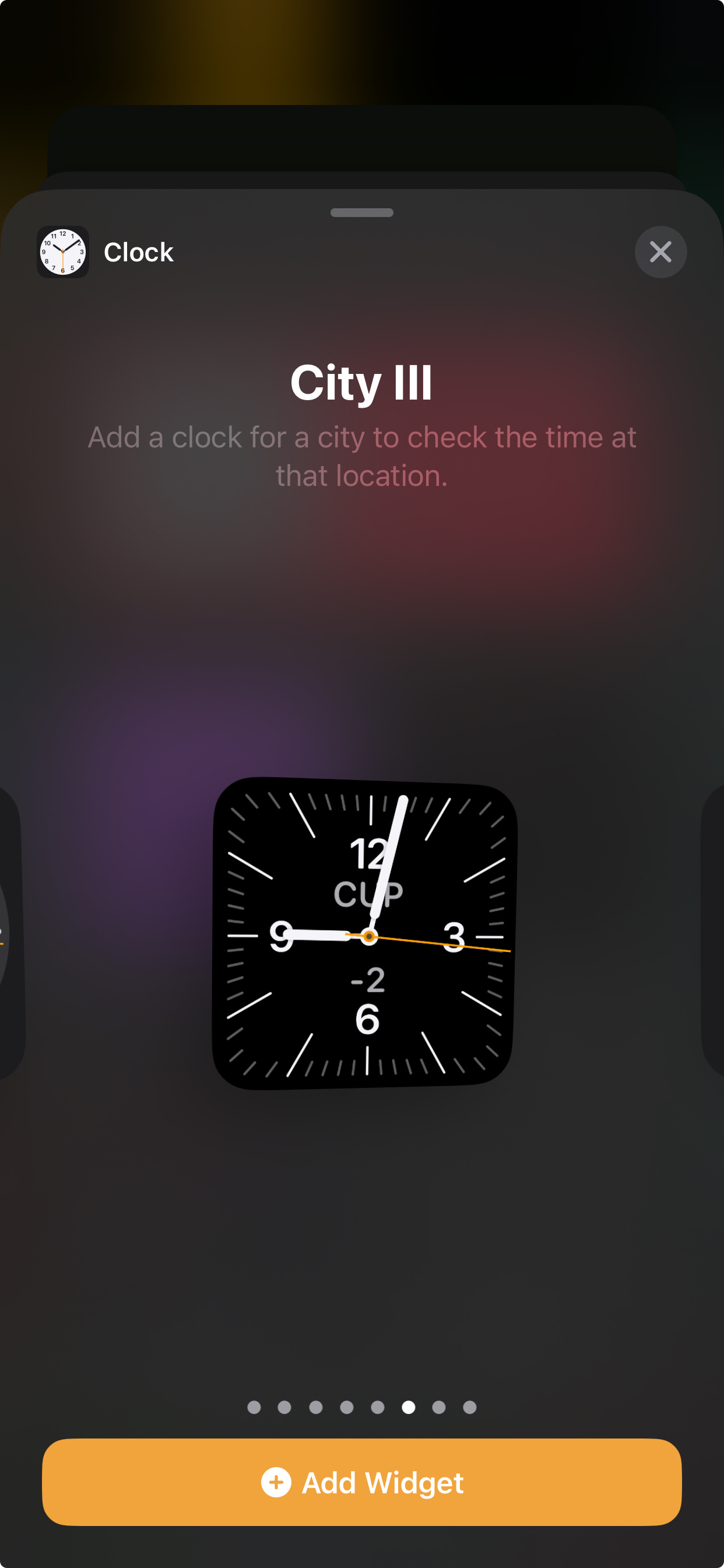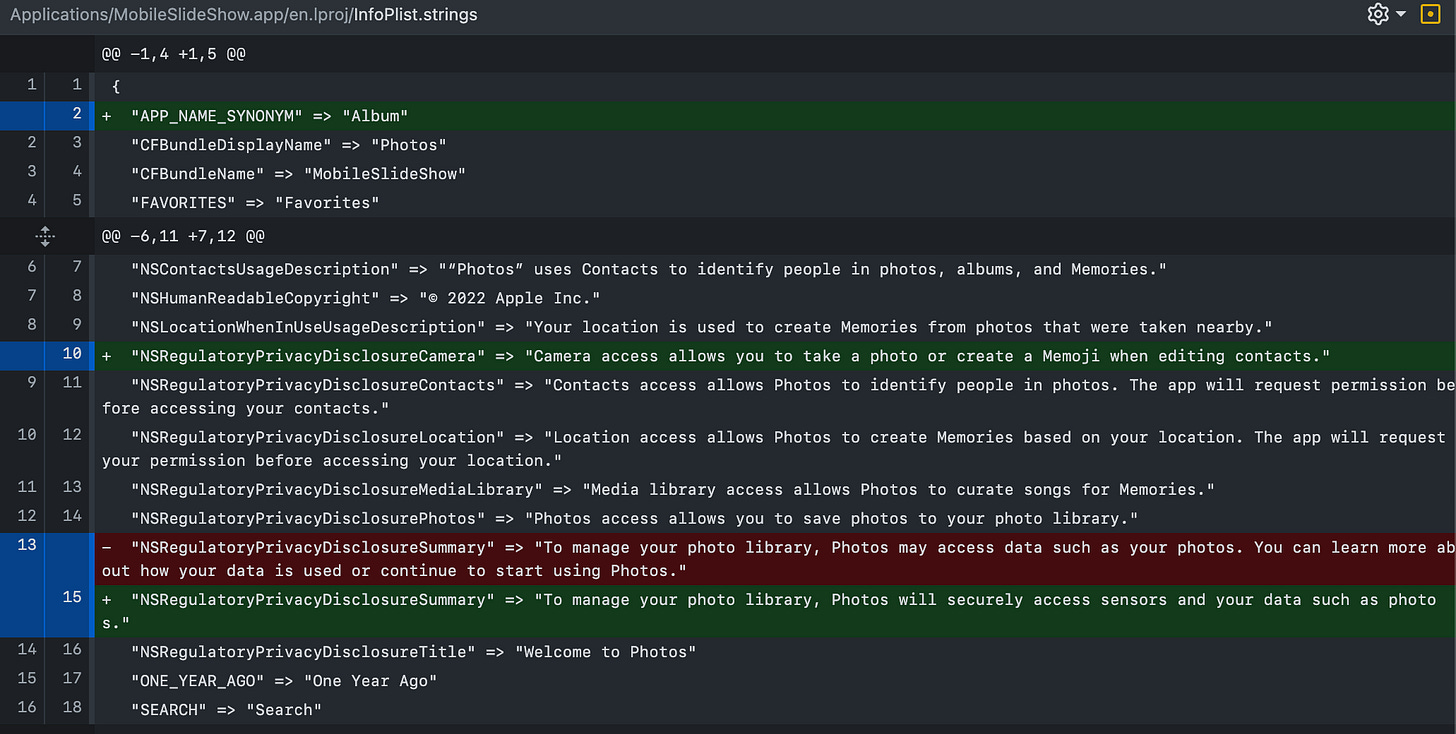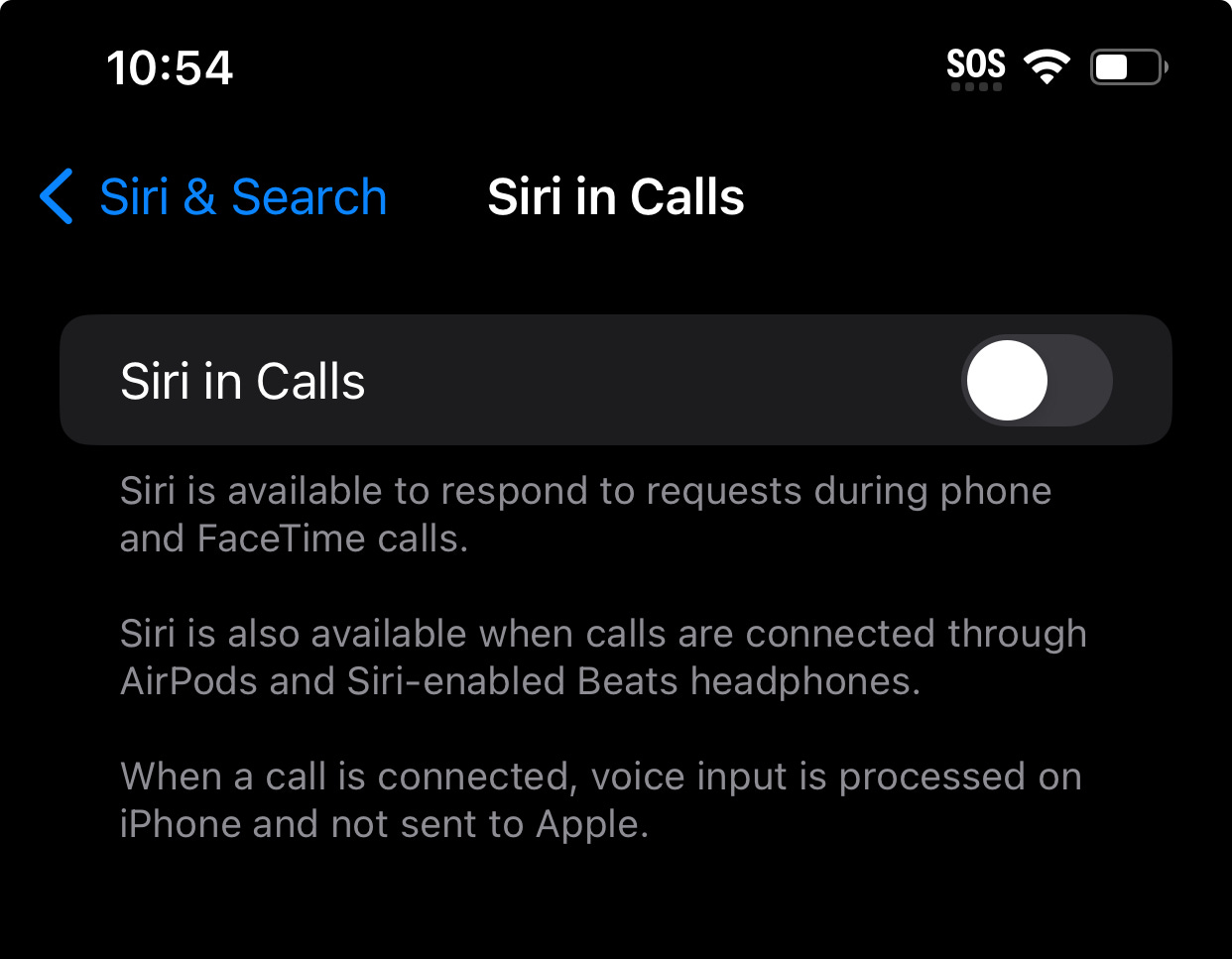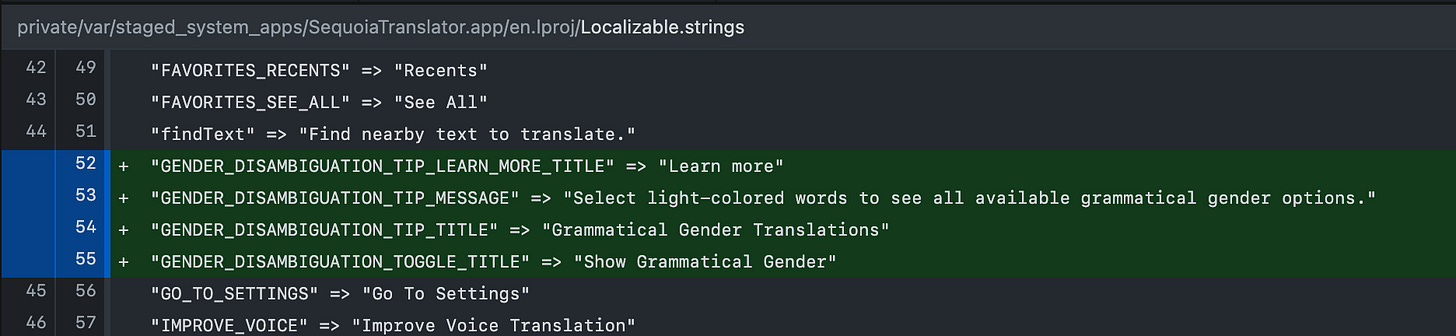iOS 17 Beta 1 Code Changes: Part 1
Apple's 2023 WWDC keynote was fast paced and packed with details
This year’s WWDC keynote flew by in order to make room for ‘one more thing’. Apple Vision Pro looks incredible and I can’t wait to try it for myself to see if it lives up to Apple’s reality distortion field. I might write up more thoughts but in the mean time I wanted to share some code changes from the first beta of iOS 17. Be sure to click through to open these emails on Substack as they probably won’t fit in one email.
New Apple Watch App Layout
You can clearly see the new hexagon grid app layout for watchOS 10. The new layout doesn’t allow the user to swipe left and right.
Hint of visionOS banner for Notes and other Notes changes
This image of a visionOS banner for the notes app was in the build for iOS 17 for some reason. You can tell it is for visionOS because it has the visionOS notes icon. Notes is also includes support for collapsable sections and:
Continue your note in a Pages document for more layout and formatting options.
Create block quotes or try the new Monostyled format, an update of Monospaced format
New world clock widget styles
Apple added new world clock widget styles and updated existing styles slightly.
“City I”, “City II”, “City III”
Download needed to activate ‘advanced features’ for Siri
Presumedly the Settings app will eventually include an option to: “Tap to download data that will enable advanced features.” for Siri.
Create Memoji’s directly in Photos app
Some permissions text found in the Photos app reads "Camera access allows you to take a photo or create a Memoji when editing contacts." I can’t find how to activate this feature in the first beta.
‘Just Siri’ and ‘Siri in Call’
Apple has now made Siri available during calls and dropped the ‘hey’ from ‘hey Siri’.
Siri is available to respond to requests during phone and FaceTime calls.
Siri is also available when calls are connected through
AirPods and Siri-enabled Beats headphones.
When a call is connected, voice input is processed on iPhone and not sent to Apple.
Translate app includes grammatical gender options.
Apple’s Translate app includes the following copy: “Select light-colored words to see all available grammatical gender options.”
Reporting suspicious use of IDs in Apple Wallet
Apple include the following copy in the ID section of the Apple Wallet code: “If you suspect misuse of your personal information by a merchant or app, you can report a concern to Apple.” I guess apps can or will be able to check if say a user is older than 18 by way of ID verification but Apple wants to ensure that apps are keeping the user’s information private. Thus if a user suspects foul play they can report it to Apple.
Fitness+ Plan Badges
Apple will let users create a Fitness+ Plans and earn Fitness+ Badges.
Automatically adjust HomePod volume
Text in the home app indicates that Apple is working on a feature for the HomePod (code identifier b238) to "Automatically Adjust Siri Volume".
New ‘ahap’ file icon
Apple has a new file icon for ‘ahap’. It is not clear what type of file this is for.
Check back soon for Part 2!